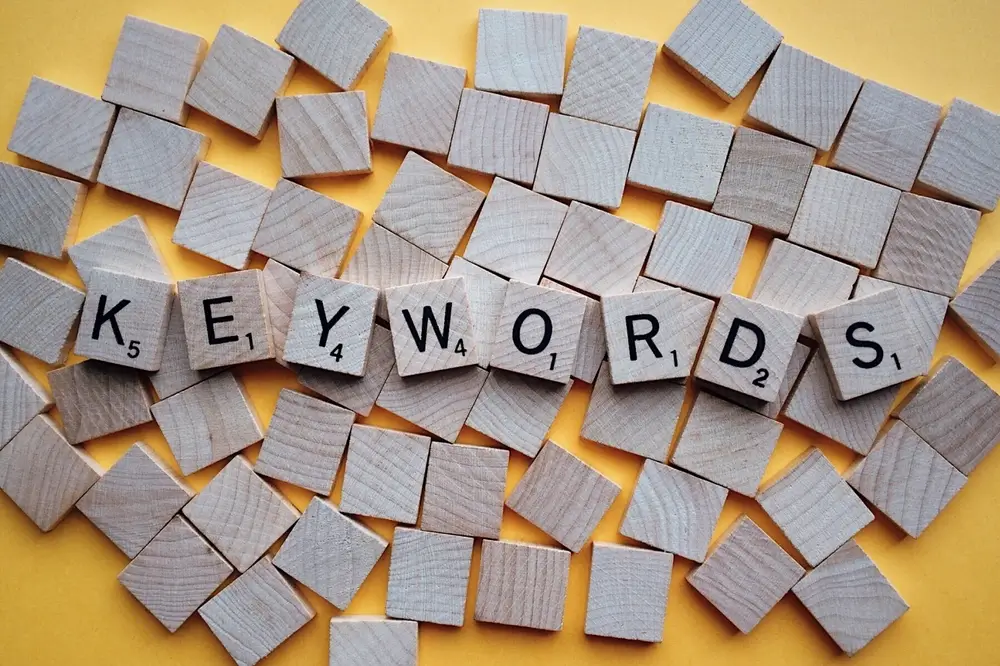If you’ve mastered the basics of keyword research for Google Ads, you already know how to find and use popular keywords in your campaigns. But to really boost your ad performance, it’s time to dig deeper and explore advanced strategies. There’s more to keyword research than choosing high-traffic terms and plugging them into your ads. With the right techniques, you can hone in on the keywords that drive quality traffic, attract higher-intent users, and stretch your budget to cover even more targeted prospects.
In this guide, we’ll explore pro strategies to refine your approach, from understanding search intent to using advanced tools, embracing long-tail keywords, filtering traffic with negative keywords, and optimizing with ongoing data analysis. These techniques will give you an edge over the competition and help ensure your ads reach the right audience. Let’s get started and move beyond the basics!
Understanding Search Intent
Search intent is the “why” behind any search query. It’s all about understanding the reason someone is typing a particular phrase into Google. Some users are just browsing, some are researching for a future purchase, and others are actively looking to buy right now. By recognizing the type of intent behind each keyword, you can tailor your ads to match the mindset of your audience, increasing your chances of attracting the right clicks.
To get the most out of your keywords in Google Ads, it’s essential to understand why people are searching—known as “search intent.” Here’s a quick guide to different types of search intent and how they impact keyword choices:
- Informational Intent: Users are seeking knowledge, such as “how to improve Google Ads performance.” These searches are usually for learning or research purposes.
- Navigational Intent: Users are looking for a specific page or website, like “Google Ads login.” This intent is often brand-specific and can help reinforce brand recognition.
- Transactional Intent: These users are ready to take action, such as “buy Google Ads credit.” Keywords with transactional intent are highly valuable for conversions.
- Commercial Investigation Intent: Users are exploring their options, looking for the best tools or services, like “best Google Ads tools.” This intent signals they’re closer to deciding but may need more information.
Knowing the intent behind a keyword can guide you in selecting the terms that best align with your advertising goals. For example, if your aim is conversions, focus on transactional and commercial intent keywords rather than purely informational ones. A great way to determine intent is by examining the top search results for your keywords. Take note of the content type—are they blog posts, product listings, or buying guides? This insight reveals what users likely expect from that keyword.
Example in Action
Let’s say you’re promoting a paid Google Ads course. Using a keyword like “Google Ads tutorial” might seem logical, but it’s likely to draw users seeking free resources rather than those willing to invest in a course. This keyword targets informational intent, which aligns with users interested in learning more but not necessarily committing to a purchase.
A better approach would be to target keywords like “buy Google Ads training” or “paid Google Ads course.” These phrases are more aligned with transactional intent, attracting users who are actively looking to spend money on training. By refining your keywords to match this intent, you’re more likely to reach an audience that’s ready to convert, making your ad spend more effective.
Tools & Advanced Strategies

Google’s Keyword Planner is a solid tool, but it only scratches the surface of what’s possible in keyword research. There are other advanced tools that provide deeper insights into search trends, competition, and user behavior. By expanding your toolkit, you can uncover new opportunities and refine your keyword approach, gaining insights that can make your ads more effective.
When it comes to mastering Google Ads, having the right tools can elevate your keyword research strategy from basic to impactful. Here are some of the top tools for optimizing your keyword research:
- Google Trends: This free tool is ideal for tracking the popularity of search terms over time. It highlights seasonal spikes and long-term trends, helping you time your campaigns to align with user interest. For example, if you notice that searches for “running shoes” consistently peak in spring, you can ramp up your ad budget accordingly.
- SEMrush: Want to know what keywords your competitors are bidding on? SEMrush lets you peek into their strategy by showing you the terms they rank for, their ad copy, and even ad spend estimates. By analyzing this data, you can identify keyword gaps—valuable terms that your competitors might be missing—that you can capitalize on.
- Ahrefs: Known for its deep analysis of search results, Ahrefs offers insights into keyword difficulty, backlinks, and SERP features. If you’re considering a keyword, Ahrefs can tell you how hard it might be to rank for and suggest similar terms that might be easier to win.
- Answer the Public: This tool visualizes popular search questions around your keyword, making it an excellent resource for finding long-tail keywords or specific queries. For example, if you’re researching “camping gear,” it might reveal questions like “What’s the best lightweight tent for beginners?” These detailed queries help you tailor your ads to meet specific user needs.
Putting These Tools to Work: A Practical Example
Imagine you’re running ads for a hiking equipment store. To make the most of seasonal demand, you start by using Google Trends to track when searches for “hiking boots” are highest, which might be in spring and fall. This insight helps you plan ad campaigns that target peak buying times.
Next, you turn to Answer the Public to dig into specific questions people ask around hiking boots. You discover popular queries like “best hiking boots for wet weather” and “lightweight hiking boots for long-distance trails.” These are fantastic long-tail keywords that reflect users’ actual needs, and because they’re specific, they’re likely to face less competition.
To take it a step further, SEMrush or Ahrefs can give you insights into the keywords other hiking stores are targeting. Maybe they’re all focusing on “affordable hiking boots,” while no one has tapped into “best waterproof hiking boots.” By focusing on untapped keywords, you can stand out and attract more targeted traffic to your ads.
Using these tools strategically can give you a clearer picture of what customers are looking for, where your competition stands, and how you can position your ads for maximum relevance and reach.
Long-Tail Keywords & Niching Down
Long-tail keywords are one of the most effective ways to reach users with clear intent, and they’re often overlooked. Unlike broad, high-competition terms, long-tail keywords are highly specific phrases, usually three or more words, that may not have massive search volumes but can yield high conversion rates. For advertisers, these keywords are like gold dust—tapping into an audience that’s not just browsing but is closer to making a decision.
So, why are long-tail keywords so powerful? It’s simple: they allow you to connect with users who have precise needs. A generic term like “Google Ads” can be broad and costly, and it often draws in general traffic without clear buying intent. In contrast, long-tail phrases like “Google Ads tips for real estate” speak directly to users with a specific interest. They’re likely further down the sales funnel, actively seeking solutions, which means they’re much more likely to convert.
How to Find Long-Tail Keywords
Finding the right long-tail keywords takes some strategy. Here are a few approaches to help you uncover keywords that align with your audience’s needs:
- Use Keyword Planner: Start with a broad term, and Google’s Keyword Planner will suggest related, more specific keywords. This tool helps you drill down to those niche terms that often perform well in Google Ads.
- Competitor Analysis Tools: Platforms like Ahrefs or SEMrush give you insight into which long-tail keywords competitors rank for organically. Look for keywords they aren’t using in ads but that resonate with your target audience—this is where you can swoop in and stand out.
- Industry-Specific Terms: Tailoring long-tail keywords to a niche can make a huge difference. For example, if you’re marketing accounting software, a keyword like “accounting software for freelancers” is far more relevant and likely to convert than simply “accounting software.”
Putting Long-Tail Keywords to Work: A Practical Example
Imagine you’re promoting digital marketing services. Instead of competing for the broad term “digital marketing,” which is both highly competitive and generic, you target long-tail phrases like “digital marketing for small businesses” or “digital marketing services for local businesses.” By using these specific terms, you’re positioning your ad to reach users who are not only looking for digital marketing but have a narrower scope in mind, like small business owners who need personalized strategies.
Using long-tail keywords doesn’t just help with budget efficiency, it ensures that your ads appear in front of a motivated audience. People searching for “digital marketing services for local businesses” already have a clear goal in mind and are more likely to engage with an ad that speaks directly to their needs. This refined targeting can elevate your click-through rates and, more importantly, drive meaningful conversions.
Negative Keywords: The Key to Filtering Out Irrelevant Traffic

When running a Google Ads campaign, not all clicks are created equal. Negative keywords help you block irrelevant searches from triggering your ads, ensuring that you’re only paying for clicks likely to result in conversions. For instance, if your ad promotes high-end products, you wouldn’t want it appearing in searches for “cheap” or “discount” items. By filtering out these terms, negative keywords can boost your ad quality score and stretch your budget further by reducing wasteful clicks.
How Negative Keywords Can Improve Ad Performance
Imagine you’re advertising premium software. Users searching for “free software” are unlikely to convert, so excluding this term as a negative keyword can prevent these low-value clicks. With the right negative keywords, you avoid paying for traffic that isn’t likely to bring any return, focusing instead on potential customers who are ready to invest in your product. Setting negative keywords also enhances your ad’s relevance, helping it rank higher and appear more reliably for the searches that truly matter.
Tips for Finding Effective Negative Keywords
- Check Search Terms Reports: Google Ads offers a Search Terms report that displays the exact search queries triggering your ads. Reviewing these terms can reveal irrelevant searches that may be wasting your budget. If you notice frequent queries that don’t align with your offering, add them as negative keywords.
- Consider Unwanted Variations: Sometimes, search terms are close in wording but differ significantly in intent. For instance, if you offer advanced software training, “beginner” or “basic” could be valuable negative keywords, helping you avoid clicks from users looking for entry-level resources.
- Exclude Competitor Terms: If your goal is brand building, adding competitor names as negative keywords can filter out users specifically looking for other brands. This prevents spending ad dollars on clicks from customers with strong brand loyalty elsewhere, allowing you to focus on those genuinely interested in your brand.
Example: Putting Negative Keywords to Use
Imagine you’re advertising a line of luxury kitchen appliances. To ensure your ads reach the right audience, consider using negative keywords like “cheap,” “budget,” or “discount.” Including these terms as negative keywords filters out users looking for lower-cost options, who may not be interested in high-end appliances. This way, you’re not paying for clicks from visitors unlikely to make a purchase.
With these negative keywords in place, your ads can target shoppers who value quality over price. By focusing your reach on individuals likely to invest in premium products, you increase the chances of connecting with customers who genuinely appreciate your high-end offerings.
Optimizing Through Analytics
Keyword research doesn’t end once your campaign is live; in fact, this is where the process truly begins. By consistently analyzing your campaign data, you can spot which keywords are driving conversions and which aren’t, allowing you to adjust your strategy based on real user behavior. Continuous optimization turns your campaign into a finely tuned machine, where every keyword serves a purpose.
Steps to Optimize Google Ads with Data-Driven Insights
Optimizing your Google Ads campaign isn’t a set-it-and-forget-it task—it’s a continuous cycle of testing, measuring, and refining. Using a data-driven approach is the best way to ensure your ads are both relevant to your audience and effective at driving results. Here’s a step-by-step guide to make the most of your campaign data:
- Track Your Keywords: Start by regularly reviewing Google Analytics and Google Ads reports to monitor how each keyword is performing. Key metrics to check include click-through rate (CTR), conversion rate, and cost-per-click (CPC). For example, a high CTR with a low conversion rate could suggest that a keyword is attracting clicks but not the right kind of engagement. Understanding these details helps you decide where to focus your budget.
- A/B Testing with Keywords: Testing is crucial to refining your ads. Try creating variations of your ads that emphasize different keyword themes or messaging approaches. Compare the results to see which themes resonate best with your target audience. Maybe your audience responds better to straightforward terms like “Google Ads basics” rather than complex jargon, or vice versa. A/B testing can reveal which keywords bring in quality clicks versus clicks that don’t convert.
- Adjust Bids Based on Performance: Once you’ve identified high-performing keywords—those driving clicks, conversions, or both—consider increasing their bids to boost their visibility. On the other hand, if certain keywords are not delivering results, you might lower their bids or pause them altogether to avoid wasting your budget. Regularly adjusting bids in this way lets you focus your budget on keywords with the highest ROI.
- Expand Your Negative Keywords List: Over time, you may notice new irrelevant search terms slipping into your campaign. These could be terms that aren’t relevant to your product or service but still trigger your ads. By checking your Search Terms report, you can identify these irrelevant keywords and add them to your negative keywords list. This step helps prevent wasted clicks and ensures that your ads reach only those likely to convert.
Example in Action
Suppose you’re promoting an online course for Google Ads. If you notice that the keyword “Google Ads for beginners” has a high click-through rate but a low conversion rate, it might suggest that these users are primarily seeking free resources or introductory content rather than committing to a paid course. This insight indicates a potential mismatch between the search intent and your offering, resulting in clicks that don’t convert to sales.
To improve results, you could experiment with a keyword like “Google Ads course for professionals.” This term is likely to attract users who already have some experience and are willing to invest in advanced training. By aligning your keywords with the intent of users more prepared to purchase, you can improve conversion rates and ensure your ad spend is focused on potential customers ready to take action.
Final Thoughts
Advanced keyword research is all about tapping into the “why” behind searches and refining your strategy based on that insight. By focusing on search intent, exploring lesser-known tools, using long-tail keywords, and setting up negative keywords, you can make sure your ads are attracting high-intent users. Regularly analyzing your data lets you adjust and improve as you go, making your campaigns more efficient and effective.
With these insider tips, you’re ready to elevate your Google Ads campaigns. Now it’s your turn to experiment and see what resonates with your audience. Take these strategies and build campaigns that don’t just attract clicks but lead to real conversions. For additional support with your Google Ads, explore our Google Ads/PPC advertising services and discover how we can help optimize your campaigns. Happy optimizing!