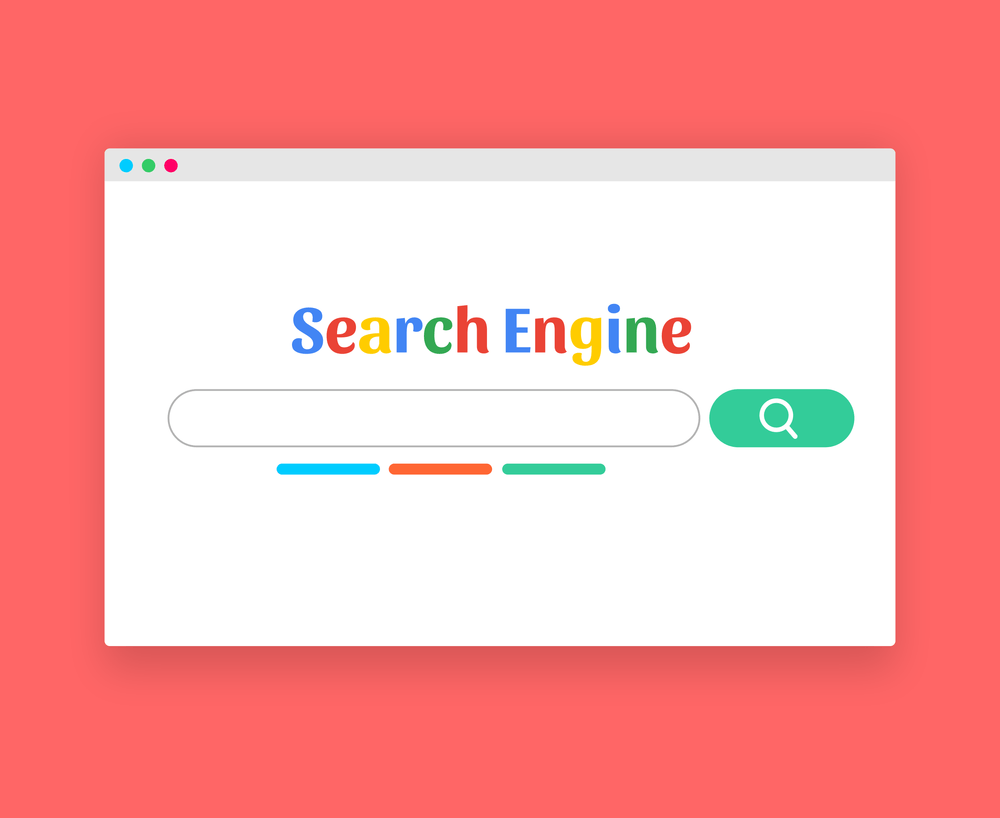Getting the hang of Technical SEO is super important for anyone running a website. It’s not just about speed; it’s all about putting together a solid strategy that boosts your site’s performance and ensures every page gets indexed the right way. Think of Technical SEO as the backbone of your online presence—it’s what keeps everything running smoothly and helps you get noticed in search results. This isn’t your average guide filled with confusing jargon, it’s your go-to blueprint for mastering Technical SEO. We’re here to break down the essential elements into easy-to-digest tips so you can rev up your site and climb those search engine rankings. Whether you’re just starting out or you’ve been at it for a while, we’ll give you the tools you need to attract organic traffic like a magnet. So, let’s dive in and get your website firing on all cylinders!
Grasping the Fundamentals of Technical SEO
What is Technical SEO?
Technical SEO refers to the process of enhancing the technical aspects of your website to boost its visibility and performance in search engine results. Unlike on-page SEO, which concentrates on optimizing your content and keywords, Technical SEO focuses on the behind-the-scenes elements that affect how search engines crawl, index, and rank your site.
Key aspects of Technical SEO include improving site speed to ensure that your pages load quickly, making your site mobile-friendly so it performs well on all devices, and structuring URLs in a way that’s easily understood by search engines. It also involves important tasks such as fixing broken links, establishing proper redirects, and ensuring that your site’s code is clean and efficient. By addressing these technical components, you make it easier for search engines to comprehend your content, which can ultimately lead to improved rankings and increased organic traffic.
Why Technical SEO Matters?
Technical SEO is a big deal when it comes to your digital strategy. It’s not just about getting your site to pop up in search results; it’s about laying down a solid foundation that makes your site easy to use. Optimizing things like page load times and ensuring your site looks great on mobile can seriously enhance user experience. A fast-loading site keeps people from bouncing away, while a responsive design lets visitors easily navigate your content on any device. When your site is user-friendly, you’re more likely to win over visitors and turn them into loyal fans.
On top of that, nailing the technical stuff can really boost your search engine rankings. When search engines can crawl and index your site without a hitch, they get a better sense of your content and how it fits into what users are looking for. This can lead to improved visibility and, in turn, more organic traffic coming your way. So, by focusing on Technical SEO, you’re not just making your site run better—you’re giving yourself a leg up in the digital world. It’s all about creating a smooth experience that keeps people coming back for more.
Key Technical SEO Fundamentals

1. Website Speed Optimization
In today’s fast-paced online world, users expect websites to load almost instantly, and Google has taken notice. Sites that load quickly are not only more enjoyable for visitors but also receive better rankings in search results. To give your site a speed boost, there are several effective strategies you can implement. Start by compressing images to reduce their file sizes without sacrificing quality. Popular tools like Adobe Photoshop, Kraken.io, and Compressor.io can help with this. Next, consider using browser caching to store static resources (like images and stylesheets) on users’ devices, allowing them to load faster when they revisit your site. Additionally, aim to reduce the number of HTTP requests by combining CSS and JavaScript files, as well as minimizing the use of heavy scripts, which can slow down loading times.
For example, imagine you run an online clothing store. If your website takes more than three seconds to load, potential customers might abandon their carts and head to a competitor’s site that loads faster. By optimizing your images with tools like Adobe Photoshop and implementing caching solutions like WP Super Cache or W3 Total Cache for WordPress sites, you might reduce your page load time from five seconds to just two seconds. As a result, you not only keep more visitors on your site but also see a boost in your search engine rankings, leading to increased organic traffic and higher sales.
2. Mobile-Friendly Design
With more people browsing on their phones than ever before, having a mobile-friendly website is absolutely essential. Google has shifted to mobile-first indexing, meaning it primarily uses the mobile version of your site to determine rankings and indexing. This shift reflects the reality that the majority of web traffic now comes from mobile devices. So, ensuring your site looks and functions well on smartphones and tablets isn’t just a nice-to-have; it’s crucial for both user experience and SEO.
To create a mobile-friendly design, consider using responsive web design, which automatically adjusts your site’s layout based on the screen size. Frameworks like Bootstrap and Foundation can simplify this process. It’s also important to test your site across different devices and screen sizes to ensure consistent performance. Tools like Google’s Mobile-Friendly Test and BrowserStack allow you to see how your site appears on various devices and identify any issues.
For instance, let’s say you own a local restaurant. If your website isn’t mobile-friendly, potential customers browsing on their phones might struggle to find your menu or make reservations, leading them to choose a competitor with a better mobile experience. By implementing responsive design and optimizing for mobile, you can enhance user experience, keep visitors engaged, and improve your search rankings. This way, when someone searches for “best local restaurants” on their phone, your restaurant stands a better chance of showing up at the top of the results.
3. XML Sitemaps
XML sitemaps are like a detailed roadmap for search engines, making it easier for them to navigate your website. Picture your site as a big city, with different neighborhoods representing your blog, e-commerce section, and contact page. An XML sitemap lists all these important pages and shows how they connect, giving search engines a clear idea of how everything is organized. When you publish something new, like a blog post or a product page, adding it to your XML sitemap ensures search engines can find and index it quickly, making it easier for your content to get noticed.
For instance, if you just launched a new gadget on your online store, having an updated XML sitemap helps search engines discover that page faster. You can create and manage your sitemap using tools like Yoast SEO for WordPress or Google Search Console. Without a sitemap, it might take longer for search engines to catch up with your new content, and you could miss out on traffic and potential sales. So, keeping your XML sitemap current is a simple yet effective way to boost your site’s visibility and improve your chances of ranking higher in search results.
Crawling and Indexing
4. Robots.txt
Think of the robots.txt file as a traffic cop for search engine bots, helping them figure out which pages they should check out and which ones they should skip. If you’ve got parts of your site that are still under construction or private sections you want to keep away from prying eyes, the robots.txt file lets you block those areas from being indexed. This way, search engines can focus on your most important content without wasting their time on pages you’d prefer to keep out of the spotlight.
Setting up your robots.txt file correctly is key to maintaining a smooth crawl path for search engines. When they know exactly where to go, they’re more likely to give your key pages the attention they deserve. For instance, if you have an online store with a bunch of products and a few hidden pages, using robots.txt to guide bots helps ensure that only your product pages show up in search results. This not only keeps your site looking tidy but also boosts your chances of ranking higher for the content that really matters to you.
5. Canonicalization
Ever heard of canonical tags? They’re super handy for managing duplicate content on your site by pointing to the preferred version of a page. This is especially crucial for sites with similar or duplicate pages, like e-commerce stores that might have multiple variations of a product or different URLs that lead to the same content. By implementing canonical tags, you tell search engines which version you want them to focus on, helping to avoid any confusion around duplicate content.
Using canonical tags ensures that your preferred pages get properly indexed and ranked, which can seriously boost your visibility in search results. For example, if you have a product with different colors or sizes, instead of letting each variation compete against each other in search rankings, you can set a canonical tag to point to the main product page. This way, you concentrate all the SEO juice on that primary page, making it more likely to rank higher and attract more traffic. So, if you’re dealing with duplicate content, don’t skip out on using canonical tags—they’re a simple way to keep your SEO strategy on point.
Technical SEO Audit
6. Site Architecture
Having a well-organized site structure is crucial for both user experience and SEO. When your site layout is clear and logical, it makes it a breeze for visitors to find what they’re looking for. Plus, it helps search engines crawl and index your pages more efficiently. Think of it like organizing a bookshelf: if everything is in its right place, it’s easy to grab what you need. A tidy site structure, with a clear hierarchy and intuitive links, not only keeps your visitors happy but also enhances your chances of ranking higher in search results.
When search engines can easily navigate your site, they’re more likely to discover and prioritize your content. For example, if you have a blog, it’s smart to group related posts under specific categories or use clear navigation menus. This way, both users and search engines can quickly find the information they need. A solid site architecture means that your content gets the attention it deserves, leading to better rankings and more organic traffic. So, take the time to create a logical structure—it pays off in the long run!
7. HTTPS and Security
Using HTTPS is a must for any website today, not just for security but also for boosting your SEO. Google gives preference to sites that use HTTPS, and let’s face it—visitors are more likely to trust a site that’s secure. When you add an SSL certificate to your site, you’re not just ticking off a box; you’re protecting your users’ data and building trust with your audience. HTTPS encrypts the information exchanged between users and your site, which is especially important when dealing with sensitive details like personal info or payment data.
This added layer of security doesn’t just keep your visitors safe; it can also lead to better search rankings. A secure site makes for a more trustworthy experience, encouraging users to stick around and engage with your content. So, if you haven’t made the switch to HTTPS yet, now’s the time! It’s a simple yet effective way to enhance both your SEO efforts and your audience’s trust in your site.
8. URL Structure
Having a clean and descriptive URL structure is super important for both user experience and SEO. Long, jumbled web addresses can confuse visitors, so it’s best to stick with short, meaningful URLs that include relevant keywords. This makes it easier for users to quickly grasp what your page is about and helps search engines crawl and index your content more efficiently. Think of it as giving your page a name tag—it should clearly say what it is!
Clear URLs not only improve navigation for users but can also give you a boost in search rankings. For example, instead of a URL like www.yoursite.com/article123456, a more user-friendly option would be www.yoursite.com/organic-seo-tips. It’s straightforward and gives both users and search engines a clear idea of what to expect. So, take a little time to tidy up your URL structure—it pays off in the long run by making your site easier to use and more attractive to search engines!
Monitoring and Analytics

9. Google Search Console
Google Search Console is an essential tool for keeping tabs on your site’s performance in search results. Think of it as your backstage pass, giving you an inside look at how well your site is doing. It offers valuable insights into indexing issues, keyword performance, and user experience, helping you understand what’s working and what needs a little TLC. With this tool at your fingertips, you can identify problems, track how your content ranks, and get feedback that can help boost your site’s visibility.
By regularly checking in on Search Console, you’ll stay ahead of any issues that could affect your site’s performance. For instance, if you notice that certain keywords are underperforming, you can tweak your content or SEO strategy accordingly. It’s like having a health check-up for your website—keeping it in shape and ready to shine in search results. So, make Google Search Console a regular part of your routine; it’s a game-changer for improving your site’s overall effectiveness.
10. Google Analytics
When it comes to fine-tuning your SEO strategy, understanding user behavior is crucial, and Google Analytics is your best buddy for that. This powerful tool lets you track how visitors interact with your site, giving you insights into metrics like engagement, bounce rates, and conversion rates. By digging into this data, you can figure out what’s hitting the mark and spot areas that could use some improvement. It’s all about making informed decisions that can boost your site’s performance and help you hit your SEO goals.
For example, if you notice a high bounce rate on a particular page, it might signal that visitors aren’t finding what they expected. You can then tweak the content or layout to keep them engaged. Google Analytics helps you understand your audience better, so you can create a more tailored experience that keeps them coming back.
Staying Ahead of Algorithm Updates
11. Stay Informed
Search engine algorithms are always changing, which means you gotta keep up to stay ahead in the SEO game. To keep your strategy sharp, follow trustworthy SEO blogs, dive into discussions in forums, and hit up industry conferences whenever you can. These sources are packed with insights about the latest trends and updates, so you can tweak your approach and keep your site running smoothly.
Staying informed means you can adapt quickly instead of scrambling when things change. For example, if a new algorithm update starts prioritizing user experience, you’ll be ready to make the necessary tweaks to your site. Keeping your ear to the ground not only helps you maintain your rankings but also shows you’re on top of your game in the ever-changing SEO landscape. So make it a point to stay updated—your SEO strategy will definitely benefit.
Guiding Your Way Through Technical SEO
In the ever-evolving world of digital marketing, getting a solid handle on Technical SEO is crucial for online success. Think of it as fine-tuning your website to make sure it’s not just visible to search engines, but also user-friendly for your visitors. From optimizing load times to ensuring mobile compatibility and security, every technical detail plays a role in how well your site performs in search results.
Staying updated on the latest SEO trends is essential, too. As search engines adjust their algorithms, keeping your strategy flexible will help your site stay competitive. By mastering the fundamentals of Technical SEO, you can boost your organic traffic and enhance the overall experience for users. So, take the time to address those technical aspects—you’ll see the positive impact on your site’s performance!