In the SEO game, every part of your website matters when it comes to how easily people can find you and where you show up in search results. While text usually gets all the love, don’t forget about the power of your images. When optimized properly, they can do wonders for your site’s appeal and your SEO performance. By compressing your images for quicker loading times and weaving them seamlessly into your content, you create a better experience for your visitors, keeping them engaged and coming back for more.
In this guide, we’ll dive into some simple strategies to help you get the most out of your images. You’ll discover how to write alt text that’s both helpful and SEO-friendly, ensuring your images add to your visibility online. Plus, we’ll cover how to include your images in your site’s XML sitemap, making it easier for search engines to find and index them. Ready to unlock the full potential of image SEO and give your website a boost? Let’s jump in and explore these useful tips together!
The Importance of Image Optimization in SEO
Alright, let’s cut to the chase—images are a game-changer for SEO. Before we dive into the details of how to make them work for you, let’s break down why they matter so much. Search engines are increasingly prioritizing user experience, and images play a crucial role in enhancing that experience. They provide context to your content and can significantly influence how long visitors stay on your page. In fact, properly optimized images can boost your site’s visibility on search engine results pages (SERPs), making it easier for potential customers to find you. So, investing time in image optimization isn’t just a nice-to-have; it’s an essential strategy for improving your overall SEO performance.
Visual Appeal and User Engagement
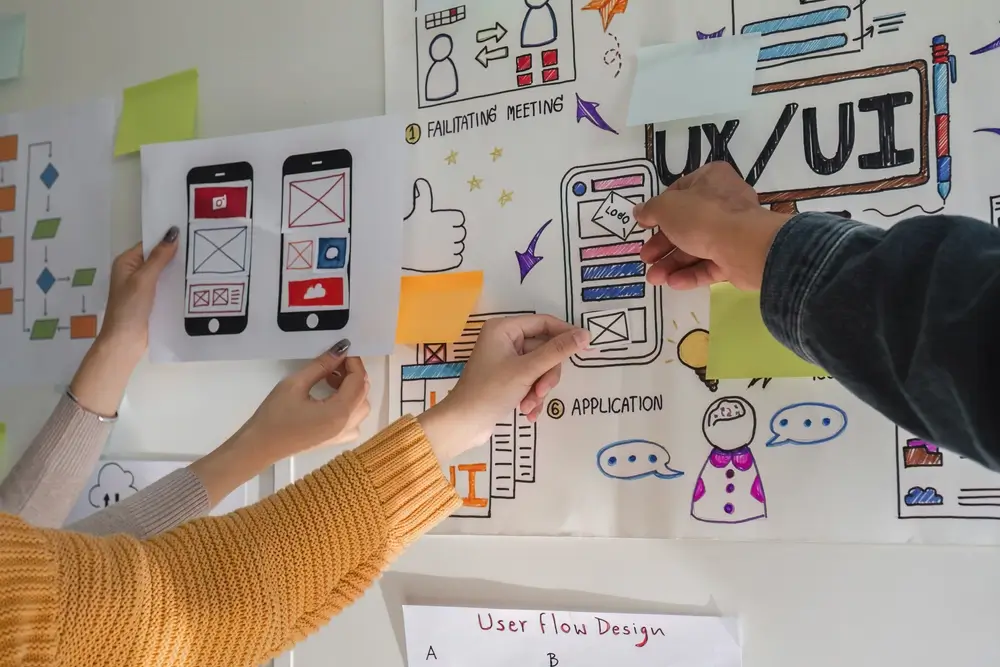
Let’s face it—images are like magnets for your website. They pull in visitors way better than a wall of text ever could. When you toss in some eye-catching visuals, you’re not just sprucing up the page; you’re also making the whole experience a lot smoother. People get what you’re saying quicker, and it hits harder. Additionally, images can enhance your storytelling by adding emotional depth, making your content more relatable and engaging. So, if you want to keep your audience hooked and make your message stick, throw in some killer images. They make your content not just easier to digest but also way more convincing, ultimately leading to better engagement and higher conversion rates.
Reduced Page Load Time
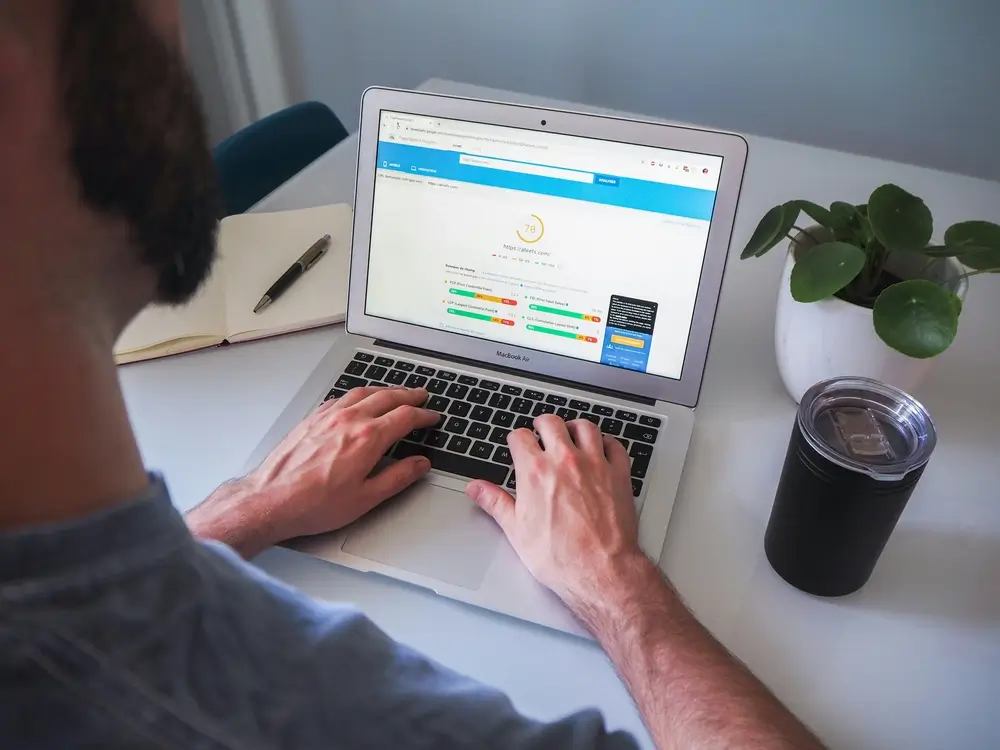
When your website’s images aren’t optimized, they can seriously slow things down, making visitors more likely to click away and leaving your site with a lower search engine ranking. Those big, unoptimized images take their sweet time to load, which can frustrate users and drive them off. But when you optimize those images for the web, you can shrink their file sizes without losing quality. This means your site loads faster, giving visitors a smoother experience and helping your search engine ranking get a boost.
Optimizing your images isn’t just about speed; it’s about creating a more user-friendly vibe on your site. A faster-loading page keeps folks around longer since they won’t be left waiting. Plus, when your site zips along, people are more likely to check out what you’ve got to offer. So, don’t sleep on image optimization—it’s a simple way to keep users happy and give your SEO a solid lift.
Enhanced Accessibility
Alt text? It’s a total game-changer for your images! Not only does it help your SEO by making your pics pop up more in search results, but it’s also super important for folks who rely on screen readers. Think of alt text as a quick, clear description that tells everyone what’s in the image. For example, if you’re posting a photo of a spicy taco, your alt text might read, “Delicious spicy taco with salsa and avocado on a plate.” This way, whether someone’s scrolling through search results or using a screen reader, they get the full picture.
Having good alt text makes your website more accessible, showing that you care about all your visitors, regardless of their needs. Plus, it gives search engines more context about your images, which can help improve your rankings. So, don’t skip out on this step—crafting thoughtful alt text can make a real difference in how people experience your content and find it online. It’s a win-win for everyone!
Compression: Finding the Sweet Spot Between Quality and File Size
Image optimization hinges on compression, which is a crucial part of the process. Compression is all about reducing image file sizes without sacrificing their appearance. Think of it as squeezing the air out of a balloon—you’re making it smaller while still keeping its shape intact. This is important because smaller file sizes mean faster loading times, which can enhance user experience and boost your SEO rankings. When your images are optimized for size, they not only load quicker but also take up less bandwidth, making your site more efficient overall.
Why Compression Matters
- Faster Loading Times: One of the biggest wins of compression is smaller file sizes, which means your stuff loads faster. This is crucial for keeping users happy—nobody likes waiting around for a page to load. A speedy site not only enhances user experience but also helps improve your search engine ranking. The quicker your site loads, the more likely visitors are to stick around and check out what you have to offer.
- Bandwidth Conservation: Using compressed images on your website not only helps it load faster but also saves data for users who might be on slower internet connections or limited data plans. For people browsing on their phones or in areas with spotty service, having lighter images can make a world of difference. It ensures they can access your content without blowing through their data allowance or facing long wait times.
- Improved SEO: To rank well on search engines, it’s crucial to have fast-loading web pages. Compression techniques are a key player in optimizing your site’s speed, which is a major factor in SEO. Search engines like Google favor sites that provide a smooth and fast user experience, so by compressing your images, you’re not just enhancing usability but also giving your SEO efforts a solid boost. So, if you want to climb those rankings, compression is the way to go!
Effective Compression Techniques
- Use of Compression Tools: One of the best ways to optimize your images is by using compression tools. Programs like Adobe Photoshop or ImageOptim can help you shrink down your images without losing quality. If you prefer online options, services like TinyPNG make it super easy to compress images on the fly. These tools take the hassle out of the process, allowing you to focus on creating great content while ensuring your images are web-ready.
- Optimal File Formats: Picking the right file format is just as important as compression itself. Different formats serve different purposes. For instance, JPEG is perfect for photos where you want to maintain good quality with smaller file sizes. PNG works well for images that require transparency or when you need high-quality graphics, but they can be larger. Then there’s WebP, which provides excellent compression while maintaining quality, making it a great option for web use. Choose wisely based on the type of image and how much compression you want.
- Experimentation: Finding the right balance between file size and visual quality often requires a bit of experimentation. Don’t hesitate to play around with various compression settings to see what works best for your images. Sometimes, you can reduce the file size significantly without noticeable quality loss, while other times, you might need to maintain a bit more detail. The key is to test different options until you strike that sweet spot, ensuring your images look great while keeping your site fast and user-friendly.
Creating Powerful Alt Text for SEO and Accessibility
Alt text, or alternative text, serves two crucial purposes that can significantly enhance your website’s effectiveness. First and foremost, it provides essential context for individuals who can’t see images, helping them understand what’s on your page. But that’s not all—alt text is also a major player in SEO, contributing to your site’s ranking on Google. To hit both marks, you’ve got to nail the description. Make it clear and useful for everyone who needs it, while also packing in relevant keywords to give your SEO a boost. Striking the right balance can make a real difference in user experience and search visibility.
For instance, if you’ve got an image of a fresh, handmade pizza, don’t just settle for a vague label like “pizza.” Instead, try something more descriptive, like “fresh handmade pizza topped with mozzarella, basil, and a crispy crust.” This not only informs someone with a visual impairment exactly what’s in the image but also improves your site’s chances of showing up in searches for terms like “handmade pizza” or “crispy crust pizza.” The key here is to blend clarity with SEO effectiveness, ensuring your alt text serves both users and search engines alike. By doing so, you create a more inclusive experience while also boosting your site’s performance in search results.
Here’s how to write alt text that ticks both boxes:
Guidelines for Alt Text Creation
- Be Descriptive: When it comes to crafting alt text, you want to sum up what’s in the picture and its purpose without going overboard. Think of it as giving someone a quick snapshot of the image in words. Keep it short, straightforward, and easy to understand. Instead of just saying “dog,” try “happy golden retriever playing fetch in the park.” This gives a clear picture of what the image is about while being relatable.
- Include Keywords: Don’t forget to sneak in those important keywords! This can really help boost your SEO, but it should feel natural and not forced. For instance, if your image is about a fresh smoothie, saying something like “bright green spinach smoothie with banana and almond milk” not only describes the image but also includes relevant keywords. It’s all about seamlessly weaving those terms into your description so it reads well for everyone.
- Avoid Keyword Stuffing: While keywords are important, overdoing it can make your alt text sound clunky and hard to read. Keep your content clear and engaging by striking the right balance. Instead of stuffing your alt text with keywords, focus on creating a description that makes sense and flows nicely. Think quality over quantity—it’s better to have a couple of well-placed keywords than to overload your text and risk confusing your readers.
- Focus on Context: As you write your alt text, keep the surrounding content in mind. Think about what’s happening nearby and make sure your description fits well with everything else. For example, if your image is part of a blog about healthy recipes, your alt text could connect directly to that theme. This contextual approach helps readers understand not just the image itself but how it relates to the overall message of your content, enhancing their experience on your site.
Integrating Images into XML Sitemaps for Enhanced Visibility
XML sitemaps act as a roadmap for search engine bots, guiding them through the intricate layout of your website. By including images in your XML sitemap, you give them the attention they need to shine on search engine results pages (SERPs). This not only helps search engines index your images more effectively but also boosts their visibility, making it easier for users to discover your visual content. Here’s the scoop on how to smoothly integrate images into your XML sitemaps for maximum impact:
Steps to Include Images in XML Sitemaps
- Generate Image Sitemap: To make sure search engines can easily find your images, kick things off by creating an image sitemap. Tools like Yoast SEO or Google’s Search Console are great for whipping up XML sitemaps that focus specifically on images. This step is super important because it helps search engines understand where your visual content is hiding, making it easier for them to navigate your site.
- Specify Image Details: When you’re putting together your image sitemap, don’t skip the details! Include essential info like where each image is located, along with its caption, title, and licensing info directly in the XML sitemap. This context not only helps search engines do their job better but also gives users a clearer idea of what they’re looking at when they come across your images.
- Submit to Search Engines: Once your image sitemap is ready to roll, make sure to submit it to search engines like Google. You can easily do this through Google Search Console. This step is key because it lets Google crawl and index your images, boosting their chances of showing up in search results. For instance, if you’ve got a bunch of product photos on your e-commerce site, submitting your sitemap helps potential customers find those images when they search for related products. It’s a simple way to enhance your visibility and drive more traffic to your site!
Master Image SEO and Watch Your Rankings Soar!
Getting every detail of your website just right is super important, and that’s where image SEO comes into play. By fine-tuning techniques like compressing images, writing effective alt text, and adding images to XML sitemaps, you can really boost how well your site shows up in search results. Putting in the effort to optimize your images means happier users, faster loading times, and better search rankings. Think of image SEO as your secret weapon—it can take your website to new heights.
Basically, mastering image SEO isn’t just about making your site look good; it’s about making your content easy to find and engaging for visitors. By using smart strategies like compression, crafting detailed alt text, and integrating images into your XML sitemaps, you’ll amp up your site’s performance and visibility. This will help bring in more visitors and get you closer to hitting your SEO goals. So, dive into image SEO and watch your website get the attention it deserves!



