When it comes to SEO, simply loading your content with keywords won’t get you far. To really make an impact, you need the right tools to give you an edge. That’s where Google Search Console and Google Analytics 4 come in. These tools aren’t just helpful—they’re essential for navigating the world of search rankings.
Whether you’re a seasoned pro or new to the game, mastering these tools can sharpen your approach and improve your results. Google Search Console gives you key insights into how your site performs in search, while Google Analytics 4 breaks down user behavior and site traffic. Together, they help you refine your strategy and boost visibility.
Let’s dig into these platforms, explore their key features, and see how they can level up your SEO game. Ready to get started?
What Are Google Search Console and Google Analytics 4?
Before we jump into the details, let’s break down what Google Search Console and Google Analytics 4 are and why you should pay attention to them. Google Search Console is like your website’s best friend—it helps you keep track of how your site is doing in Google search results. You can see which search queries are bringing people to your site, any problems that might be holding you back, and what you can do to improve your rankings.
On the flip side, Google Analytics 4 (GA4) is all about understanding your audience and their behavior on your site. It tracks user interactions, giving you insights into what’s working and what’s not. When you combine the information from both tools, you get a clear picture of how to optimize your website, enhance user experience, and boost your traffic. Once you see their potential, you’ll understand why they’re must-haves for any online strategy!
Google Search Console (GSC)

Google Search Console is like getting a peek behind the curtain at how Google really sees your website. Think of it as having VIP access to the data that matters most. It shows you how often your site pops up in Google searches, what search terms are leading people to your pages, and how well those pages are performing in terms of clicks and impressions.
In short, it’s the closest you’ll get to understanding how Google evaluates your site without being on their payroll. You can track which queries are driving traffic, pinpoint any issues holding your rankings back, and figure out which pages are pulling their weight. It’s like having a direct line to the heart of your SEO strategy. Knowing what’s working—and what isn’t—gives you the chance to make smart moves that can push your site higher up the search ladder.
Top Perks of Google Search Console:
- Performance Reports: See how your site is performing in search results. This includes impressions, clicks, and average positions for your keywords.
- Coverage Reports: Understand which pages are indexed and if there are any issues preventing Google from crawling them.
- URL Inspection Tool: Get detailed information about a specific URL on your site, including indexing status and mobile usability.
- Sitemap Submission: Submit your sitemap to help Google crawl your site more effectively.
Google Analytics 4 (GA4)
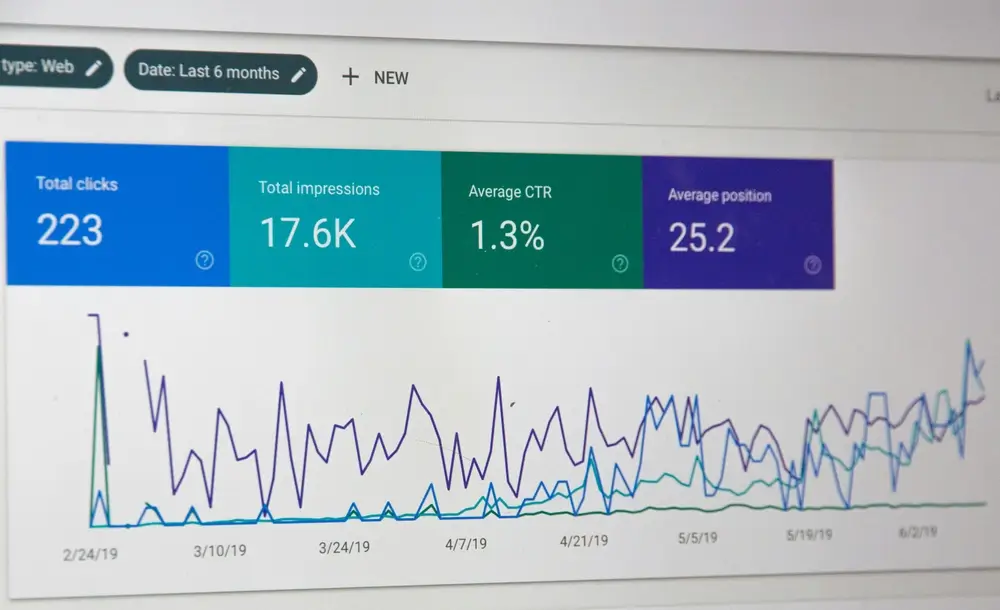
Google Analytics 4 is Google’s latest version of its analytics platform, and it’s a whole new ball game compared to Universal Analytics. With GA4, you’re not just tracking how many people visit a page anymore—it’s about seeing the bigger picture of what users are really up to across all the platforms they’re interacting with. Instead of just focusing on page views, GA4 digs deeper into how people are engaging with your content, whether they’re on your site, using your app, or bouncing between both.
This shift is all about understanding the entire user journey, from the first click to the final conversion, no matter where it happens. GA4 tracks every touchpoint, giving you a clearer idea of what’s working and what’s not. In other words, GA4 helps you follow your audience around in a more meaningful way, helping you tweak your strategy to better meet their needs, rather than just counting clicks.
Key Features of Google Analytics 4:
- Event Tracking: GA4 focuses on events rather than pageviews, giving you a more detailed view of user interactions.
- Enhanced Measurement: Automatically track interactions like scrolls, outbound clicks, and video engagements without extra setup.
- User-Centric Reporting: GA4 provides a deeper understanding of user behavior and the entire customer journey.
- AI-Powered Insights: Benefit from Google’s machine learning to uncover trends and anomalies in your data.
Why You Need Both Tools
Here’s the deal: Google Search Console and Google Analytics 4 complement each other. Think of GSC as your search engine health check-up, while GA4 is your detailed user behavior analysis.
Google Search Console for Search Insights
Google Search Console (GSC) is a powerful tool that gives you a clear view of how your site is performing in search results. It helps you identify patterns and trends that can inform your SEO strategy. For example, if you notice a spike in impressions but not in clicks, it’s a strong signal that your titles or meta descriptions might need some fine-tuning.
If your site is appearing in search results but not attracting the clicks you hoped for, it’s time to revisit your headlines and content relevance. A compelling title and a relevant meta description can significantly boost your click-through rates. By leveraging the insights from GSC, you can make informed adjustments that enhance your visibility and engagement.
Google Analytics 4 for User Behavior
Google Analytics 4 (GA4) is like your backstage pass to see what users are really doing once they land on your site. It gives you the scoop on whether folks are bouncing right away or actually sticking around to check out your content. This info is gold for figuring out how well your site is performing.
For example, if you notice a spike in traffic from a certain referral source but people aren’t engaging much on your landing pages, that’s a big hint that something’s off. It might mean your landing page needs a little tweaking to match what visitors are looking for. By digging into user behavior with GA4, you can spot what’s working and what’s not, helping you create a better experience that keeps users engaged and coming back for more.
Getting Started with Google Search Console
Let’s break down how to get rolling with GSC and max out its features.
Setting Up Google Search Console
- Verify Your Site: Add and verify your site with GSC. This can be done via various methods, including uploading an HTML file to your server or using DNS verification.
- Submit a Sitemap: Once your site is verified, submit your sitemap to help Google crawl your pages more efficiently.
- Monitor Performance: Use the Performance Report to track how your site performs in search results. Pay attention to queries that drive traffic and optimize based on this data.
Practical Tips for GSC
- Check Coverage Reports Regularly: Identify and fix any indexing issues to ensure all your important pages are getting crawled.
- Use the URL Inspection Tool: Test individual pages for issues and request re-indexing if you’ve made updates.
- Analyze Search Queries: Look at the queries driving traffic to your site. Use this data to refine your content strategy and target additional keywords.
Getting Started with Google Analytics 4
Next up is GA4. Here’s how to get started and make the most of its features.
Setting Up Google Analytics 4
- Create a GA4 Property: If you haven’t already, create a GA4 property in your Google Analytics account.
- Install the GA4 Tag: Use Google Tag Manager or add the GA4 tag directly to your site’s code.
- Configure Events and Conversions: Set up key events and conversions to track user interactions that matter to your business.
Practical Tips for GA4
- Define Key Events: Focus on tracking events that align with your business goals, such as form submissions or product views.
- Use Custom Reports: Create custom reports to dive deeper into the data that’s most relevant to your strategy.
- Leverage AI Insights: Use GA4’s machine learning capabilities to spot trends and anomalies that can inform your marketing strategy.
Examples of SEO Experts Using These Tools
Several SEO experts swear by Google Search Console and Google Analytics 4. For instance:
- Neil Patel: Known for his data-driven approach, Patel uses GSC to refine his SEO strategies and GA4 to track user behavior and optimize content accordingly.
- Rand Fishkin: Co-founder of Moz and SparkToro, Fishkin uses these tools to gain insights into search performance and user interactions, helping him craft effective SEO strategies.
Advanced Techniques and Strategies
Once you’ve got the basics down, it’s time to explore some advanced techniques.
Combining Data from GSC and GA4
Putting together data from Google Search Console (GSC) and Google Analytics 4 (GA4) gives you a well-rounded view of your SEO efforts. It’s like connecting the dots between how your site performs in search results and how visitors interact with your content once they land on your pages. For example, if GSC shows a great click-through rate for certain keywords and GA4 indicates that users are really engaging with those pages, you’re definitely hitting the sweet spot.
This combo helps you see what’s working and where you might need to make changes. By using insights from both tools, you can fine-tune your content, improve your search rankings, and drive more traffic that actually converts. It’s all about leveraging the strengths of each tool to boost your overall online presence.
Riding the Wave with GA4’s User Journey Reports
GA4’s user journey reports provide a comprehensive view of how visitors navigate your site. This feature allows you to see the path users take, helping you identify spots where they might drop off or lose interest. With this valuable data, you can focus on improving those key areas, making the user experience smoother and more engaging.
By analyzing user flows, you can refine your site’s layout and content to better guide visitors toward their goals, whether that’s making a purchase, signing up for a newsletter, or exploring your services. The goal is to keep users engaged, ensuring they find what they’re looking for without frustration, ultimately boosting your conversion rates.
Using GSC Data to Supercharge Your Content Game
Google Search Console is a great tool for checking out search queries and how your landing pages are doing. By digging into this data, you can spot which topics or keywords are bringing traffic your way. If you find certain subjects are getting a lot of attention, why not create more content around those areas to pull in even more visitors?
This strategy helps you connect your content with what people are really searching for, increasing your chances of ranking higher in search results. By leveraging GSC insights, you can fine-tune your content offerings and make sure they hit home with your audience, boosting your site’s visibility and engagement along the way.
Wrapping It Up
Getting the hang of SEO with Google Search Console and Google Analytics 4 is like finding a secret weapon in digital marketing. Google Search Console shows you how your site’s performing in search results, giving you the inside scoop on what’s working. Meanwhile, GA4 lets you dive into the details of how people are actually interacting with your site—what they’re clicking on, how long they’re sticking around, and more. When you really get comfortable with these tools, you can tweak your strategies, level up your SEO game with our SEO services, and stay ahead of the competition. It’s all about using these insights to make smart, data-backed moves that get results. So, dig in, take advantage of what these tools have to offer, and watch your SEO efforts pay off!


